Migrations of legacy applications to Azure
- lift-and-shift – no architecture changes
- re-platforming – adaptation to cloud services
- re-factoring – application optimization
Nowadays, technological development plays a key role in business, and dynamically changing market requirements require flexibility and innovation in the approach to information technology. Our company, specializing in migrating legacy applications to modern environments using the Azure cloud platform and on-premises solutions, guards digital transformation.
Get a free consultation
Get in touch with us
As pioneers in application modernization with four separate Microsoft specializations: DevOps with GitHub on Microsoft Azure,Migrate Enterprise Applications to Microsoft Azure, Analytics on Microsoft Azure, Infra and Database Migration to Microsoft Azure, we offer a comprehensive approach to migration, combining experience , advanced tools and industry best practices.
Our goal is to enable enterprises to quickly adapt to changing market needs by moving their applications from legacy environments to modern, scalable and efficient cloud platforms.
Our work is guided not only by technical excellence, but also by a deep understanding of our clients’ business needs through extended business analysis. Thanks to this, we not only ensure the migration of applications, but also help optimize their performance and adapt them to the individual goals and strategy of the enterprise.
By accepting the challenge of migrating legacy applications, we open the door to new opportunities, enabling our clients to use the full potential of modern technologies to transform legacy IT infrastructure and support clients in achieving success in the digital era.
Main stages of migrating legacy applications to the Azure cloud from an on-premises environment:
1. Assessment and planning
The first step is a thorough assessment of the existing infrastructure and applications. You should examine the application architecture, dependencies, integrations, and security and compliance requirements. Based on this information, you can create a personalized migration plan that takes into account your business goals, priorities and work schedule.
2. Selecting the right Azure cloud services
Based on your application analysis, select the appropriate Azure cloud services that best suit your application requirements and characteristics. This may include IaaS (Infrastructure as a Service), PaaS (Platform as a Service), DaaS (Data as a Service) or SaaS (Software as a Service), depending on your needs.
3. Preparing the application for migration
At this stage, it may be necessary to modernize the application to adapt it to the cloud environment. This may include updating code, configuration, and testing the application in the new environment.
4. Data migration
Moving data from your existing on-premises environment to the Azure cloud is a key element of the migration process. You should plan your data migration strategy, taking into account the method of data transfer, security and data consistency.
5. Application migration
After preparing the application and data, you can start the actual migration of the application to the Azure cloud. This process can be implemented gradually or in full, depending on the migration strategy and application complexity.
6. Testing and optimization
After completing the application migration, it is necessary to conduct tests to verify the correct operation and performance of the application in the new environment. If problems or optimization opportunities are detected, appropriate corrective actions should be taken.
7. Monitoring and maintenance
Once the application migration is complete, it is necessary to monitor its performance in the Azure cloud and ensure regular maintenance and updates. In this way, you can guarantee the continuity of the application and optimize its performance.
By properly planning and implementing the above migration stages, you can effectively transfer legacy applications to the Azure cloud, enabling enterprises to use modern technologies and increase their flexibility and efficiency.
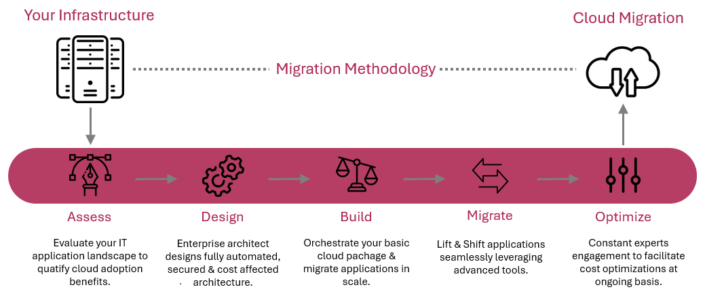
Challenges when migrating legacy applications to the Azure cloud:
- Application dependencies: Legacy applications often have complex dependencies on other systems, libraries or infrastructure, which may make it difficult to migrate them to the Azure cloud, where the infrastructure and environment may be completely different.
- Lack of internal resources: i.e. adequate knowledge and experience in the IT team may be a problem during migration. Preparing staff to work in the cloud and understanding new tools and technologies may require additional effort and time.
- Security and compliance: Sensitive data and compliance requirements (e.g. GDPR) can pose challenges when migrating applications to the Azure cloud. It is necessary to ensure appropriate data protection mechanisms and compliance with regulatory requirements.
- Choosing the right migration strategy: There are many different migration strategies, such as lift-and-shift, re-platforming, re-factoring, etc. Choosing the right strategy for a given application can be difficult and requires thorough analysis and understanding of the specific application and business goals and advanced analytics.
- Cost management: Migrating to the cloud may involve various costs such as infrastructure costs, licensing, technical support, etc. These costs should be carefully anticipated and managed effectively to avoid unpredictable expenses
- Performance and Scalability: While Azure Cloud offers flexibility and scalability, some legacy applications may require optimization for optimal performance and scalability in the cloud by Azure Solutions Architects powered by summ-it.
- Lack of support for legacy technologies: Azure Cloud may not support some older technologies used in legacy applications. It may be necessary to rewrite part of the code or find an alternative solution in the form of a replacement or an appropriate migration strategy.
- Complexity of the migration process: The process of migrating legacy applications can be complex and time-consuming. Careful planning, testing, and iterative improvement are required to ensure migration success. By adding a post-validation stage of the steps taken to the process.
Frequently Asked Questions:
- What benefits can I get from migrating my legacy application to the Azure cloud?
Migrating to the Azure cloud can bring many benefits, including greater flexibility, scalability, reduced infrastructure costs, easier management of IT resources, increased application performance and availability, as well as the ability to use advanced services and tools offered by cloud services.
- What are the main steps in migrating my application to the Azure cloud?
The main steps in the migration process include application and infrastructure assessment, migration planning, application and data preparation, application migration to the cloud, testing, deployment, and optimization.
- Is my application ready to migrate to the Azure cloud or does it need to be modernized?
It depends on the specifics of the application. Some applications may be ready for migration (lift-and-shift), while others may require modernization (re-platforming or re-factoring) to function optimally in the Azure cloud.
- What are the differences between lift-and-shift migration and re-platforming or re-factoring?
Lift-and-shift involves moving the application to the cloud unchanged, while re-platforming and re-factoring involve changing the application to better adapt to the Azure cloud. Re-platforming involves moving the application to a cloud platform, while re-factoring involves changing the architecture or code of the application.
- Will my application run in the Azure cloud without downtime?
Ensuring application continuity during migration is a key goal. You should properly plan the migration process and test the application to minimize downtime and disruptions.
- What are the costs of migrating applications to the Azure cloud and what tools can help estimate these costs?
Migration costs may include infrastructure costs, licenses, staff, etc. Migration cost estimation tools may be available in the Azure portal or offered by third-party vendors.
- What are security best practices when migrating applications to the Azure cloud?
Security best practices include securing applications and data, access control, threat monitoring, regulatory compliance, and the use of security services offered by the Azure cloud.
- Does Azure support my existing technologies and programming languages?
Azure Cloud supports many different technologies and programming languages. It’s worth checking the Azure cloud documentation to see if specific technologies and languages are supported. If a given technology is deprecated, we usually offer our clients emulated environments to ensure continuity of software delivery.
- What are the potential threats or risks associated with migrating applications to the Azure cloud?
Potential threats and risks may include application dependency issues, lack of compatibility, data loss, application downtime, etc. You should plan your migration accordingly and anticipate possible risks.
- How can I plan my migration strategy to avoid disruptions to my application and minimize business risk?
Planning a migration strategy requires a thorough analysis of applications and infrastructure, identification of risks and threats, and appropriate planning of actions to minimize them.
- What are the best practices for monitoring and managing an application after migrating to the Azure cloud?
Best practices include regular monitoring of application performance and availability, cloud resource management, application updates and maintenance, and continuous process improvement and automation.
- Does the Azure cloud offer tools to automate the migration process and manage the application after migration?
Yes, the Azure cloud offers a number of tools for automating migration processes, managing resources, monitoring and managing the application after migration. Please visit our DevOps Consulting practice.
Why is it worth entrusting the migration of legacy applications to Azure to summ-it?
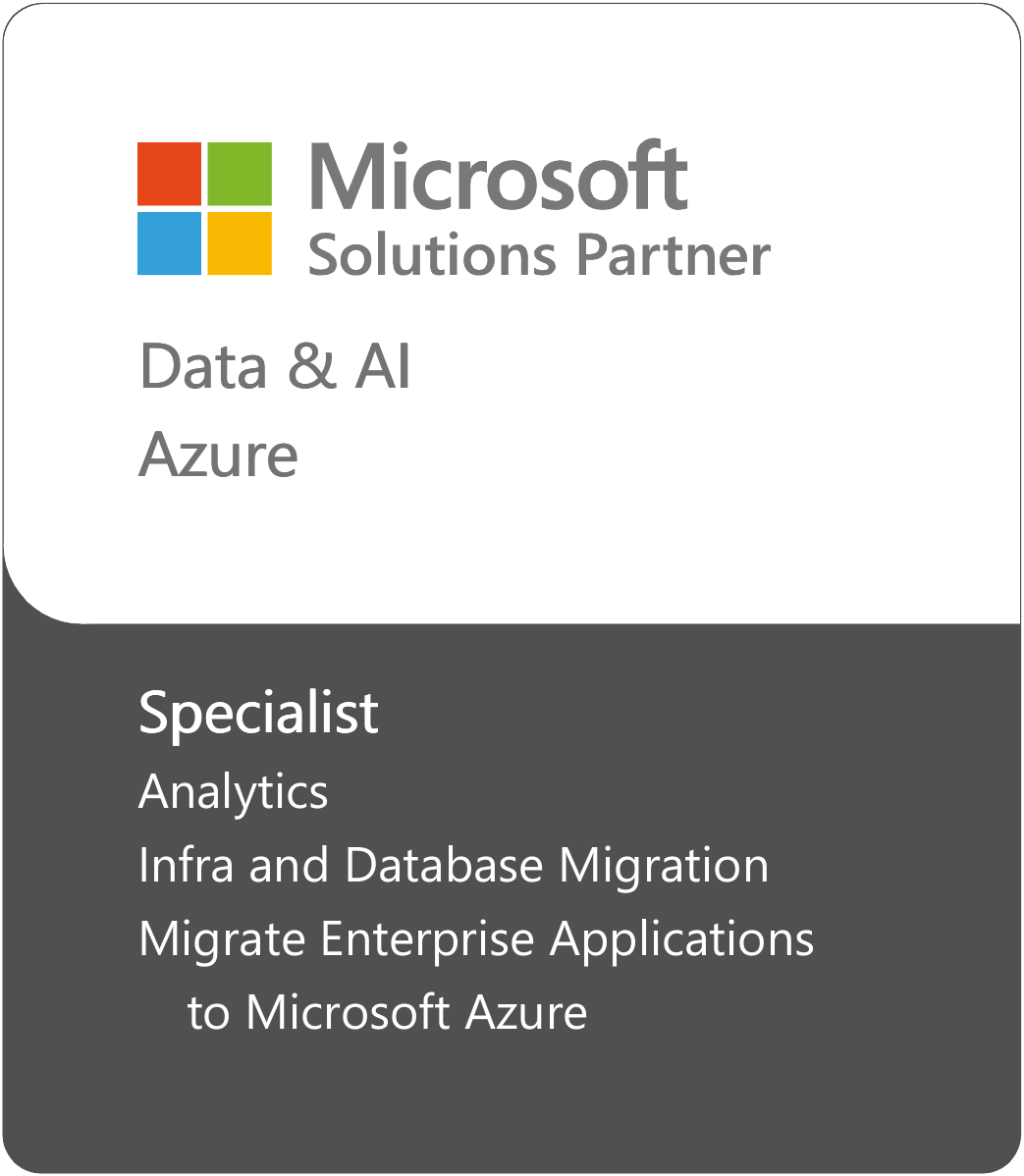


Specialized certifications



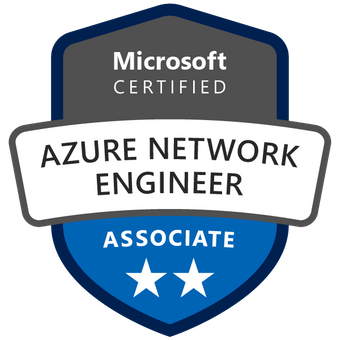




 WhatsApp
WhatsApp
